The "Shake to undo" can be disabled in iOS, we tell you how
All iOS devices, regardless of whether it is the iPhone , iPad or iPod touch, have a feature that allows us to"undo" or "redo" something we were doing with the device. This feature is very useful, especially in the iPhone and iPod touch, since the iPad keyboard is a button that allows us this option. For those who are unfamiliar with this feature, simply shaking the phone can undo the action or the text you have written .
This feature, available on all devices iOS , can be very useful to undo and redo, however, in some cases itcan also be annoying as it can be "activated" when not intended to do so, and for these users do not want this feature, you can also choose to deactivate the "Shake to undo" in iOS .
Guide to disable "Shake to undo" on iPhone and iPad
Here we explain how to turn off the undo feature by shaking the device :
- Open the application settings .
- Go to the section General .
- Then enters Accessibility .
- Now go down to the option Shake to undo .
- At this point you will have to turn the switch to OFF .
The effects are immediate and can check by shaking the iPhone after writing something, for example, in the application notes to see if this feature is on or off.


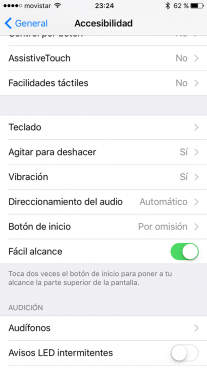
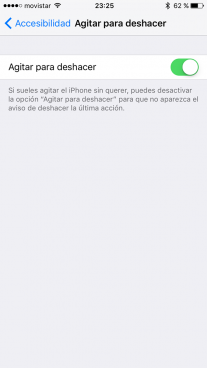
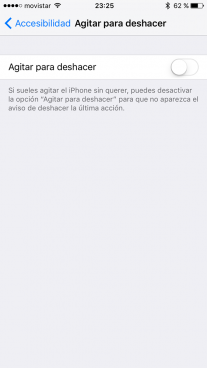
The iPad has buttons on the keyboard to undo and redo
It is important to note that this feature off, not us return to dialogue to undo appear, however, in case you need to use this feature you can re-enable the "Shake to undo" following the same steps outlined above .
For those who are iPad, we remind you that, regardless of whether they have disabled this feature at the operating system, keyboard , these devices continue to find those dedicated to undo and redo buttons , so it does not really matter disable this feature .
Of course, in our case, it seems to us a very useful feature and little intrusive in using our iOS devices You guys are to use the Shake to undo or disable prefer ?